In case (ha!) you hadn’t heard, spelling WordPress correctly (with a capital P) is a big deal in WordPress land. You see, there are a lot of folks in the world claiming to be “WordPress Experts” without knowing how to correctly spell WordPress. I mean… if they get this wrong, what else will they get wrong? If they miss this obvious detail, just think of all the other less obvious details they’ll also miss.
Brad’s not wrong. The world is full of individuals hoping to exploit a knowledge gap, call themselves an Expert in something, and make a quick buck or two in the process. Those people, in that scenario, are bad. But can we really be sure these are scammers, and not just mistakes?
Brad, if you’re reading this, this isn’t me calling you out. You reminded me I wanted to blog about this. I get what you mean, and you’re right to tell people to look at all the signs and trust their spidey-senses. I’m sorry I bombed into your Twitter replies. ❤️
A few years ago, WordPress itself started coming bundled with a function that would autocorrect many of the most common misspelled variants. This isn’t new; Apple’s iOS and macOS have been autocorrecting the casing of every single one of their own product names for years before WordPress was.
The inclusion of this function was kind’ve a hot topic, because it was WordPress internally changing up the way content was displayed to users differently than it was written, without explicit author consent. It was no longer as the author intended it, so if I want to intentionally type “wordpress” then that’s no longer my decision, and WordPress is going to prevent it, whether you like it or not.
In the end, it didn’t really make that much of a difference. The world kept turning, content kept getting published, and nobody really noticed barring for a few noisy journalists with podcasts… ahem.
Some of us used a small snippet of code to remove these filters.
One problem is that it’s really easy to get the spelling wrong. Even the official WordPress subreddit is wrong, and people get it wrong constantly in that forum and everywhere else on the web:
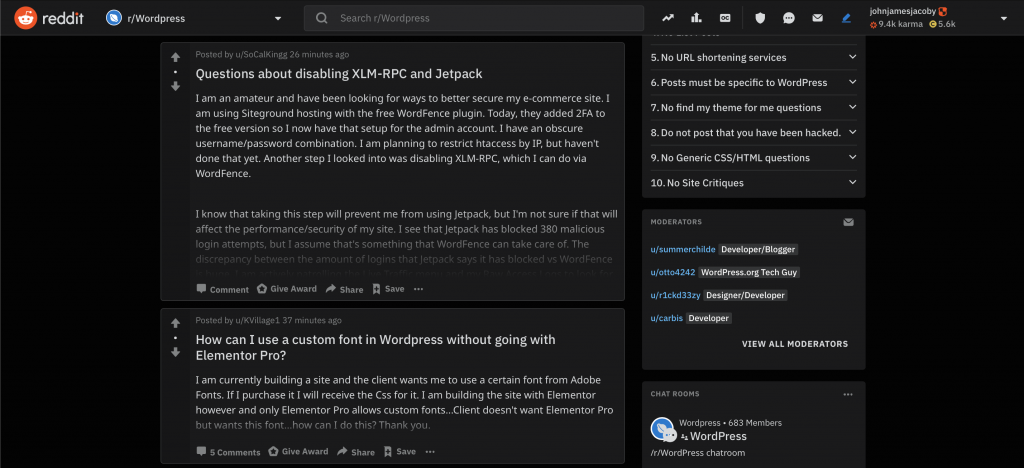
The capital P has become a little bit of a war cry, actually. People will raise their hands at WordCamps to interrupt talks to alert speakers to typos in their slides. People will not hire otherwise qualified applicants because they get this wrong. People are separating themselves from others because they do not see this very specific detail.
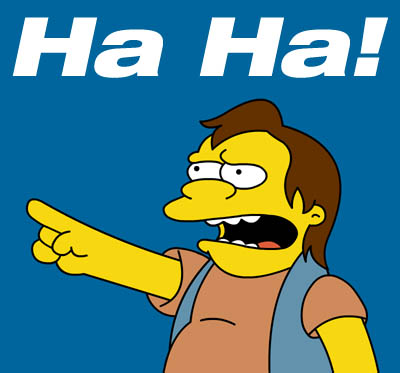
You spelled it “Wordpress”
Frankly, it’s a little bit elitist, and comes across quite crudely – from a position of annoyance, disappointment, or wanting to segregate those who get it from those who do not. That’s dangerous stuff when weaponized.
Making jokes at the expense of someone who isn’t in your group, is really just bullying with extra steps.
Democratizing publishing is providing opportunity
I feel, today, right now, like it’s really unfair to use what people do not know or have not seen or do not yet understand against them. I remember clearly applying for jobs, hoping that anyone would take a chance, knowing it wasn’t something I’d done professionally yet, to pay me for what I was capable of achieving outside of what my resume documented.
Not everyone has the same education. Not everyone has the same experience. Everyone is focusing on very different areas of expertise, and not all of that requires exceptional attention to brand awareness. Everyone struggles, maybe with words sometimes.
If you spell WordPress incorrectly, it’s OK, and not everyone in the WordPress community is Nelson Muntz’ing you.