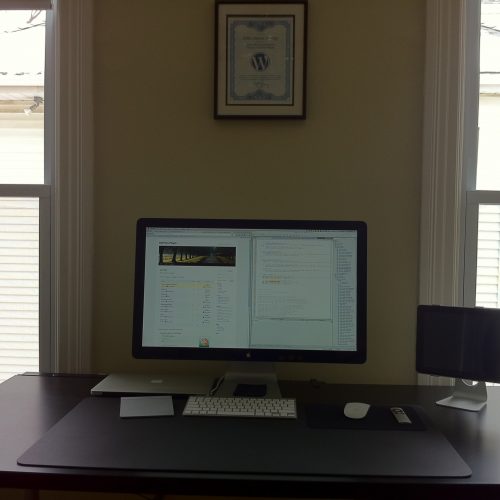Today is the first day of the rest of my Dvorak life.
I tried to switch a year ago but only lasted about 2 hours before being so disoriented and frustrated that I gave up and (literally) swore it off as something I would never have the patience or commitment to try again. Today I decided to give it another go, this time swapping the physical keys so I could cheat and see where the new key placement is.
Aside from the obvious change in keyboard layout, my biggest pain-point has been self inflicted by way of not having the nubs under my index fingers anymore. I’ve gotten so used to picking up my laptop (or sitting down at my desk) quickly finding the home-row, and getting to work, the flatness where I /know/ there should be texture is slowing down my existing rituals. The new layout also goes against where my brain wants the new key locations to be; the L, M, R, and W keys feel backwards, and I want to invert the E & U, and T & H keys. I know I’ll adjust, but right now it still feels pretty odd.
What I’ve found to be the most helpful is to focus on avoiding spelling errors, never guessing at placement, and pausing to remember the last time I successfully typed that letter and what the word was. This is helping me treat learning dvorak like I am learning a completely new instrument rather than associating new (healthy) behaviors with old (potentially bad) ones. Already after one day I can see how many of my touch-typing qwerty’isms won’t be useful anymore.
So… If you’re one of the people in my life that have gotten used to my long-windedness and quick response times, look forward to some brevity and typos!