defaults write com.apple.dock persistent-apps -array-add '{"tile-type"="spacer-tile";}'; killall Dock-
Empty Space in macOS Dock
-
Apple Trackpad Issues, Explained
I’ve experienced (and deeply investigated) the same exact trackpad issues on my 2012 retina MacBook Pro that people are now reporting in 2016, and Im going to share my experience with y’all.
Here’s how you replicate this issue on ANY retina Mac since 2012:
- Put the cursor on any side of the screen
- Remember where the cursor is on the screen
- Don’t touch your Mac for at least 5 seconds
- With any number of fingers, and from any side of the trackpad, try to move the cursor to the opposite side of the screen
- You will notice a split-second where the cursor jumps
- The trackpad is listening because the cursor does quickly catch-up
TL;DR – it’s working as it’s designed to work. Some Apple employees will go to great lengths to listen and help; others will say they do not see what you’re seeing & get annoyed with you quickly.
I had these same /exact/ trackpad issues the day I unboxed my maxed out 15″ retina MacBook Pro. Before that, I had a 13″ Air and a Mac Mini which did not exhibit any trackpad delay. I even paired the Magic Trackpad from my Mini to my Pro to rule-out the onboard hardware, and the trackpad issue was persistent across both.
That rMBP had a bevy of other issues. Aside from trackpad delay from day 0, a stick of RAM died, the display was the LG that had severe image retention, the hard drive failed, and eventually a GPU, all of which led to me paying $350 for Apple depot in 2015, and Apple eventually swapping out the top half (screen) and bottom half (main board, internals, including glass trackpad & keyboard.)
I had made so many repair trips, I started fiddling with demo units, and was able to narrow down which exact PCs had this issue. I also travel frequently for work, so I started going into every Apple Store in every city I was in, to check their machines for this problem, and all retina laptops have it – not the Air, Mini, or Pro (even when connected to 4K displays.) Maybe not the iMac, but I don’t remember because I was never interested in purchasing one.
I ended up buying an 11″ Air as my daily machine to replace my lemon of a 15″ rMBP, and it was a flawless workhorse. [I now use a 12″ MacBook, and it had a rough start to life, but is now also very great (even with the cursor delay.)]
Anyways, after back-to-back trips to Apple depot for top & bottom replacements, my old laptop was now comprised of only new-to-me hardware & still exhibited the exact same trackpad delay even on the El Capitan installation screen (I checked before I left the store.)
I chucked at the (very nice) Apple employee, and told him they could keep the stupid thing – I didn’t want it anymore & I already had an Air to use. He gave me the number to Apple corporate, and I gave up – I never called, because I was the only person annoyed by this, and it issue was much bigger than me.
So… rather than fix the issue, Apple introduces a mouse-jiggle animation to find a lost cursor instead.
The problem is palm rejection. It was originally an option in System Preferences, but Apple decided you’d never want this off, so they force-activited it & removed it for us. Here’s how it works:
- You move the cursor to do something, and stop for a few seconds
- Apple averages the time between input transitions to be about 5 seconds (if you haven’t moved the mouse again, it’s unlikely you’re going to soon.)
- In software, macOS feathers the edges of the trackpad that are listening for input, to cancel out the tiny palm nudges you are bound to make on a laptop
- If you start from the center and move outwards, the trackpad works perfectly
- If you start from the edge and move inwards, the trackpad appears broken and glitchy
Bigger trackpads and external displays exacerbate the was a User perceives this glitchiness
My conclusions:
- There is no cure for everyone for this problem, because everyone uses the trackpad differently, and everyone perceives the delay differently
- All modern retina Mac devices have this issue, but many people never notice it. Even when you show it to them, they are able to tolerate it & work around it.
- It’s plausible there’s an old bug in the accidental palm rejection software, since this is retina only. Maybe the calculation between trackpad-size to display DPI is off, causing the larger 15″ tbMBP to make this more obvious?
- If there’s a terminal command to turn off palm rejection entirely (or to tune its sensitivity) I never bothered with it. Maybe the old setting is still in there somewhere and users can disable it.
- Why it isn’t disabled when using a Bluetooth Magic Trackpad seems like a bug to me, but I never filed a report to Apple aside from the numerous in-store visits and what-not.
Hopefully Apple is able to debug this further for an improved UX. As display technology improves and more people move towards externals for production, the delay becomes more noticeable to more professionals with high expectations on expensive hardware.
If anyone has questions, I’ll try to reply when I see them. If anyone from Apple wants to chime in, that’d be pretty neat too. ❤️
-
Apple carOS
Imagine you’re a company, maybe even one as big, as innovative, and as reaching as Apple. Other technology companies have prototyped & released something ahead of you.
What can you do?
If you are anything like Apple, you use their head-start to your advantage, watching & learning from their expensive educations with an end-around in your playbook. You solve remaining problems from the complete opposite perspective, investing more on the fit & finish to put out a more polished product and winning over your competition in the long game.
According to our friend Elon Musk, Tesla automobiles have logged many hundreds of millions of miles worth of data – not just about the cars, but also driver feedback, situational logging, and environmental stimuli like what the onboard cameras are seeing & calculating.
With that many logged miles and that many cars already deployed, there’s no way anyone will be able to catch up to Tesla… without help.
There are rumors of loud engine noises in buildings known to be owned by Apple subsidiaries. The web has countless renderings of what an Apple branded automobile could look like.
All of that said, I (highly, highly) doubt anyone at Apple seriously explored the idea of a complete Apple Car until recently. More likely, a fork of iOS has been in the skunkworks, plugged in and listening to a variety of engines & motors, acting as the onboard diagnostics system for future iterations of existing maker’s platforms.
carOS
In the next 5 years, Apple will unveil the results of an amazingly ambitious R&D project – a “never been attempted before in the history of the world” type of project, as Apple likes to boast.
They’ll take what they learned from scaling iCloud & HealthKit, what they learned from producing and shipping over a billion iPhones, and what they learned about third-party integration via HomeKit – after crunching billions of data points provided by humans over the course of 10 years, they’ll confidently duplicate those same efforts with people-carriers by releasing carOS.
Apple is already using iPhone motion data – or lack there of – to predict traffic patterns, jams, and identify & alert people using Apple Maps that there is some type of anomaly ahead. Spooky, if not incredibly cool.
They’ll funnel & analyze the input & output of every engine already and soon-to-be in production going forward, and be able to both make real-time decisions & provide graphical output about what your car thinks, sees, and feels.
Apple mates hard with soft, so I doubt they’ll trust companies like Honda or Nissan with their secret sauces. You can’t have the hop if you don’t have the hip, and you can’t have a car anymore without it’s eyes & ears connected to the world around it.
Naturally, you can’t copy & paste in carOS 1.0 though. Apple exercises enormous self-control, omitting the obvious to slow-roll the essential so that the stubborn masses have time to casually catch-up to their speed.
Apple’s carOS efforts, from now until 2020, will moon-shot them around the competition without them ever having released their own car. They’ll sit idly by, researching, analyzing, privately blowing up all kinds of sweet motors & engines, until they’re ready to revolutionize the ways people are transported from A to B.
Hey, Siri. Remind KITT to pick-up the kids from band practice at 5:30pm.
OK. Searching the web for “Break me off a piece of that Kit-Kat bar.”
-
Keyboard 2: Dvorak Bugaloo
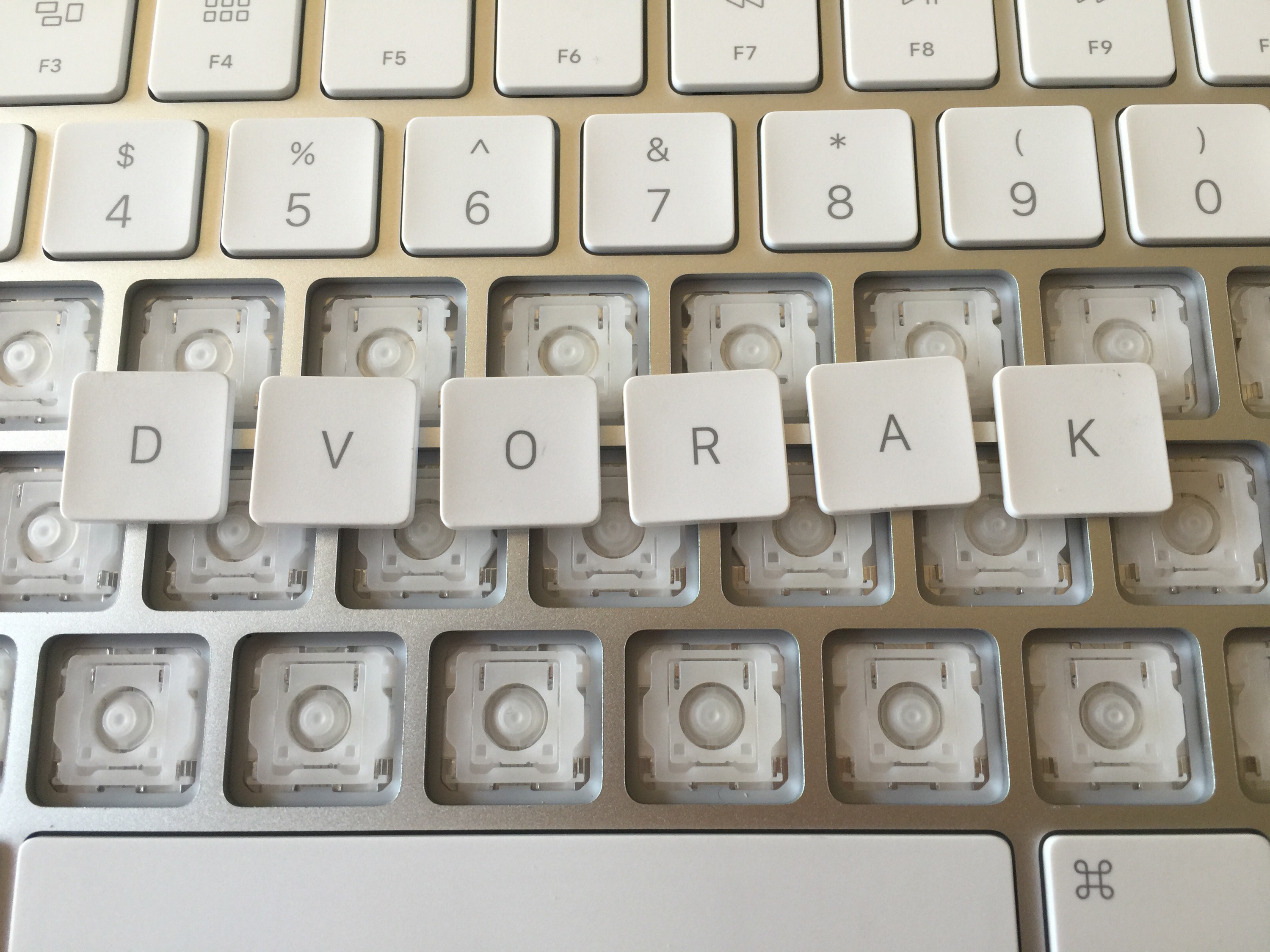
Received my Apple Magic Keyboard 2 in the mail today, and promptly decapitated it to relocate the keys to match the Dvorak layout.
The caps on these newly designed keys are different than previous generations and MacBooks, so before you break out your splunger and start popping and caps-locking, you’ll want to read the following tips:
- These keys are very flat and have very little travel. You’ll need something razor thin to get under them; I (carefully) used the tip of an Exacto blade.
- Start at the very bottom edge of each key cap, slide your sharp-tool slightly underneath, and gently lift up enough to fit your thumbnail in there. Softly pry upwards and you’ll hear the bottom jaws click off of their hinges.
- Next, you’ll need to slide the top of the key cap off towards the bottom of the key. The top is not hinged; it hugs the underside of the scissor (see: not the new MacBook butterfly style, sigh) assembly with two tiny sideways-L shaped shelves. (To be clear: do not lift straight up, or you will most likely damage the key assembly. Instead, pull downwards, sliding them towards the bottom row of keys.)
- Carefully repeat for each key. For me, the bottom row was more challenging than the others, but there’s no discernible difference as to why that might be.
- Installation is the opposite of removal. Carefully slide the top of each key cap into place, and slowly but firmly press down until you hear and feel a satisfying “click” of the bottom jaws locking back around their hinges.
- You should feel immediately if a key is not seated properly. It will not lay flat and may even rub one of its surrounding aluminum walls.
- The folks over at iFixit posted their own teardown, if you need more detailed photos. They claim these keys are the similar to previous generations, but for the purpose of swapping key caps, I think the change to the upper attachment points is significant enough to reiterate as being unique.
- That’s it. If you’ve done this before like I have, the entire process takes less than 30 minutes, and you’ll have an Apple Magic Keyboard 2 in the layout of your choice.
If all goes well, you’ll end up with a keyboard that looks like this!
-
OS X Yosemite Sam
I’ll probably regret making this, but here we go…
Yosemite Sam from: http://wallpapers-junction.com/Cartoons/Yosemite-Sam-Cartoon-Wallpapers.html
Yosemite from: http://en.wikipedia.org/wiki/Tunnel_View
-
iPhone 4S Wallpaper
I’ve been looking for an Apple-style wallpaper for my iPhone 4S for a while. I couldn’t find anything that both matched the existing UI and was subtle enough to look like it belonged there, so I made my own. Using the standard Apple pattern and a few round-cornered rectangles, I think it turned out good enough to share.
Edit: I’ve also attached the original with no inlays if you’d like to make your own.
-
Dvorak – Day 3
Insomnia strikes, so in an attempt at brevity for the sake of sleeping, things are slow and steady. I am still quite amazed at how little my fingers move around, and at how quickly I’ve been able to adapt to the new layout. In light of yesterday’s revelation, I’ve started using downtime to silently recite words and keypresses, hoping to speed up the purging process of the qwerty routines.
A few days ago, I Instagrammed a photo of my keyboard in pieces; I’m including it in this post in place of more insomnia-induced rambling…
-
Fixing Stuck Netflix on Apple TV
In the middle of watching season 5 of Weeds (which by the way is quite hilarious) the Netflix app on the Apple TV in my living room decided to stop working. Clicking “Play” simply kicked me back to the info screen for any show or movie I tried to watch. Netflix streaming worked everywhere else in my network (iPhone, XBox, etc…) (more…)




